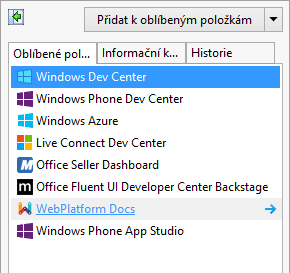Since the Build 2013 conference, which took place in June, we more or less know what techniques Internet Explorer 11 has brought. However, it also contains a large number of improvements that are hidden at first glance. They refer to the user interface, which improves with each version. It’s not a dizzying pace, but it’s definitely a very useful feature. The most beneficial of these is the synchronization of Internet Explorer bookmarks and favorites between computers.
Syncing bookmarks
Internet Explorer shows you a list of sites that are left open on other computers. However, it should be added that this only applies to computers with the Windows 8.1 operating system. Another condition is that the account is linked to the Microsoft account. SkyDrive is used to sync bookmarks.
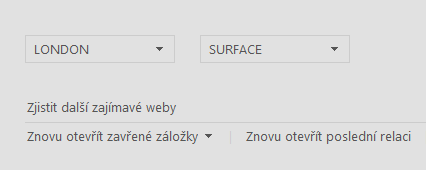
Internet Explorer displays each tab in New Tab. Displays a list for each computer individually.
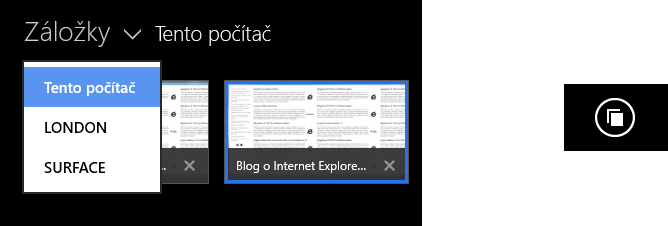
The same feature is available in the Modern UI. However, you must first click the Bookmarks button to display the tabs panel. From this panel, you can then switch to bookmarks from another computer.
Sync favorites
In addition to bookmarks, your favorites are also synced. Finally. Microsoft has previously made several attempts in this direction. Favorites were supposed to be synced over Windows Live. Previously, IE, Windows, Windows Live and Live Mesh were required. Today, all you need is IE, Windows and SkyDrive. I still have a Oblíbené folder in SkyDrive from that time, but it doesn't sync anywhere anymore. So far, however, there is still no support for Windows Phone.