One of the Windows Live components that will be heavily integrated into the system is SkyDrive. In Windows 8, it will facilitate a number of scenarios that were previously easy to grasp only for tech-savvy users. From sharing photo albums, through versioning Office documents, synchronizing files across devices, to remote access to them from another PC – SkyDrive makes it all much easier and more secure.
Remote file access
Some of your files need to be on multiple devices. There are special services for specific files. For example, Exchange Server for email. SkyDrive has general storage for everything. It is used, for example, by Microsoft Office. An Office document that is stored on SkyDrive can be opened from both Windows and Windows Phone. Many features are also available via a web browser from any computer with an internet connection.
You can remotely access the drive on your home PC from pre-selected computers. The necessary permission is done by sending an access password to your mobile phone, which you must enter on the computer to which you want to allow remote access. Remote Desktop only works if your home PC has a public IP address. SkyDrive can provide access to files even on a regular home computer without a public IP address.
Save files to SkyDrive
SkyDrive has been integrated into Windows Explorer without any compromises. Anything you can do with files stored on your local drive will be possible with files on SkyDrive. The icons for files stored on SkyDrive will have small icons in the lower-left corner to show the sync status.
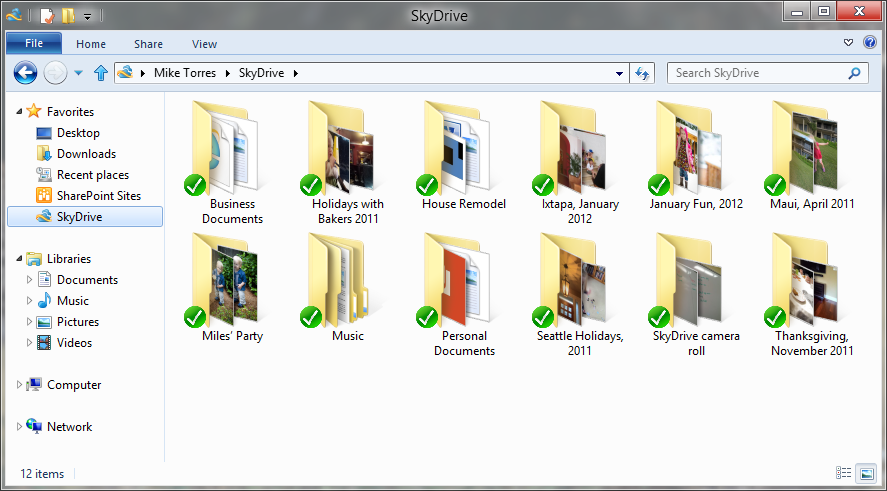
Notice the new SkyDrive folder in your user profile. It'll be available automatically when you sign in to Windows with your Microsoft Account. Anything you save in this folder is automatically synced to your SkyDrive storage. Apps will be able to access files stored on SkyDrive through a dialog box. This way you can also send files larger than 2 GB. This functionality will not only be available for Windows “8”, but will also be retroactively implemented in Windows 7 and Windows Vista.
Share photo albums
Although browsers are slowly starting to support drag & drop files into the web application window, which is typically interpreted as the user wanting to upload these files to the web, the speed will always be poor, because everything is done via the HTTP protocol. Uploading photos to SkyDrive will be a different story. Connect your camera and drag the photos from USB storage to your SkyDrive folder. When the photos are copied to your local drive, you can disconnect the camera. There is no need to think about uploading photos to SkyDrive, because the operating system takes care of it in the background. There is no need to think about the fact that it is not a good idea to close the tab where files are uploaded.
Sharing offers a variety of options. You can set permissions for a folder or file for specific people, all friends (for example, contacts from Messenger, Facebook, or LinkedIn), or you can write the rights to the URL and distribute only the link, for example by email. The link doesn't require recipients to have a Microsoft account. You can generate links only for the rights to view the content, or for the rights to view and edit.
Versioning Office documents
In the case of Office documents, SkyDrive also stores their previous versions. If you accidentally delete something in a document, you can revert to the previous version. Since I'm a developer, I used to have a twitch to upload some Word documents to my Team Foundation Server. However, this feature on SkyDrive made me not to take such eccentric steps and chose a solution that is integrated directly into Microsoft Word.
Replacement for attachments in email
Nowadays, it is quite common to send Office documents by email. However, it has major pitfalls because the document is fragmented into many copies and it is impossible to determine which copy is the most recent because there is none. It must be recreated from various fragments. This is very effectively solved by Office Web Apps, which are part of SkyDrive. Allow you to edit an Office document that is stored on SkyDrive. You can also open the document in Office on your local computer. The fact that the same document is being edited by several people at the same time does not matter at all.
Saving program settings
Each app will have the option to save its settings to the user’s SkyDrive. After each reinstallation of the operating system, it will not be necessary to set up each application for a long time. Settings for applications such as Internet Explorer or Microsoft Office will be transferred automatically. For example, Internet Explorer favorites will be automatically synced between your desktop PC and tablet.
The article was written for TechNet Blog CZ/SK.
